Sometimes you tagged with pictures, but you do not like it.
Only 5 Steps - Easy way to remove the tagged pictures from your wall.
Step 1: Open your photo album.

Step 2

Step 3: Click on REMOVE TAG
Step 4: Click on RETURN.
Step 5: Click on UPDATE.

Your name will disappear.
After 15-20 minutes, the image disappears from your wall!

That's it! Good luck!
Thanks for visiting!
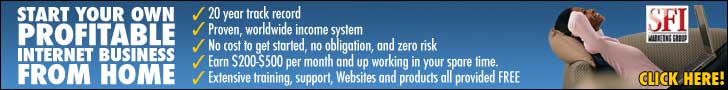


No comments:
Post a Comment