Steps Never-Fail FanBox Earning Plan
Add Me Fan Me
Hi, lets make money on fanbox,
read my posts as it'll benefit both of us,
i'll also co-operate with u thnx.
I m waiting for your positive responce.
good posts you have, ty
Go here and Sign up: Sign
Then start here:
VIDEO CENTER
second here:
SINGLE POST
3rd here:
PREMIUM BLOGS
4th here:
GENIE GOALS
5th here:
SECRETS
If you have any questions feel free to send me a message. ty skye
Print this out or write it down and keep it handy.
As a Success Coach, when I meet someone for the first time, they already have a blog and have run at least one ad.
But often they don't realize what they need to do to earn.
I have a very simple 5-step plan that if you follow it for 7 days, you will earn money - guaranteed.
Try to do the steps in 7 days, but if you need 10, 20 or a whole month - that's fine too.
Just understand your results will be slower, but you will earn.
Just don't stop once you start.
By the first time you have completed the steps, you will have made a profit on FanBox.
You can do this.
1. Categorize and rate at least 10 posts a day to earn ad credits.
The more you rate, the more you will earn as the system learns how accurate you are.
Remember you aren't saying how much you liked the post, you are rating how well the post presents the information. On a scale of 1-10 how much would you rely on this post for information about [tag].
Feel free to add tags if you can think of a better tag to describe the post.
2. Write 1 good blog post and put up one good ad a day.
If you feel motivated to do more, do it. Just keep it enjoyable for yourself.
You get paid for the time people spend enjoying your posts, give them a reason to stay and read them.
If you aren't entirely sure what a good blog post or good ad is please just write me, I'm here to help you.
3. Put up an ad with every single post you do.
Use Knowledge Investor to fund those ads until you start accumulating ad credits to fund your own ads.
I recommend building up to at least $20 in ad credits.
4. Use Investor anywhere from $1-$10 at least once during those 7 days.
Investor works by spending the portfolios of people who ask for the least % returns FIRST.
Remember whatever the ending portfolio is will be the return % you get too.
So, if you asked for a 5% return but the Investor Module ended the day at a portfolio asking 25% - you get 25%.
If you live outside the United States, ask for a minimum of 25% return to cover exchange rates and any money transfer fees.
Remember, you're not buying stocks, you're funding ads here on FanBox.
It's a win=win because you're buying advertising and others are benefiting as well.
The idea here is to get your money working for you as quickly as possible if you want to invest more, by all means do so.
5. Become a Teacher and get at least one student.
If you have friends that want to be a part of FanBox, they can join and they have two weeks to choose a Teacher.
They can choose anyone they want - including YOU.
You will earn 10% of what they earn the first 6 months they are on FanBox.
Your earnings do NOT come out of their earnings. It costs them nothing.
Then, for the next 6 months (months 7-12 of their FanBox usership) you will earn 6% of what they earn.
After a year (months 13 and onwards), you earn 3% FOREVER!
The more you rate, the more you will earn as the system learns how accurate you are.
Remember you aren't saying how much you liked the post, you are rating how well the post presents the information. On a scale of 1-10 how much would you rely on this post for information about [tag].
Feel free to add tags if you can think of a better tag to describe the post.
2. Write 1 good blog post and put up one good ad a day.
If you feel motivated to do more, do it. Just keep it enjoyable for yourself.
You get paid for the time people spend enjoying your posts, give them a reason to stay and read them.
If you aren't entirely sure what a good blog post or good ad is please just write me, I'm here to help you.
3. Put up an ad with every single post you do.
Use Knowledge Investor to fund those ads until you start accumulating ad credits to fund your own ads.
I recommend building up to at least $20 in ad credits.
4. Use Investor anywhere from $1-$10 at least once during those 7 days.
Investor works by spending the portfolios of people who ask for the least % returns FIRST.
Remember whatever the ending portfolio is will be the return % you get too.
So, if you asked for a 5% return but the Investor Module ended the day at a portfolio asking 25% - you get 25%.
If you live outside the United States, ask for a minimum of 25% return to cover exchange rates and any money transfer fees.
Remember, you're not buying stocks, you're funding ads here on FanBox.
It's a win=win because you're buying advertising and others are benefiting as well.
The idea here is to get your money working for you as quickly as possible if you want to invest more, by all means do so.
5. Become a Teacher and get at least one student.
If you have friends that want to be a part of FanBox, they can join and they have two weeks to choose a Teacher.
They can choose anyone they want - including YOU.
You will earn 10% of what they earn the first 6 months they are on FanBox.
Your earnings do NOT come out of their earnings. It costs them nothing.
Then, for the next 6 months (months 7-12 of their FanBox usership) you will earn 6% of what they earn.
After a year (months 13 and onwards), you earn 3% FOREVER!
When you become a teacher, give your students this 5 point plan and kick start their earnings on FanBox!
Once you've done the steps and seen your profit, do the steps again and repeat the increase in your earnings on FanBox.
My purpose for joining FanBox was to be able to earn a little extra money, meet new people and be able to help people along the way. Since joining FanBox, I have been able to do all of the above and so much more!
What about you?
Why did you join?
My goal for this brand new year is to focus on helping people become the absolute best they can be in any and all areas. What are your goals?
My job as your Success Coach is to help you reach any and all goals you may have by educating you about all the wonderful opportunities that FanBox has to offer. So let's get started! I have enclosed some links that you may find helpful and beneficial to you and your journey of success on FanBox .
The first link is showing how to post your first blog which I know you are already a pro at but I have provided it just in case you need a reminder. Here is the link: http://posts.fanbox.com/7rs73
The second link is going to teach you how to properly advertise other people's posts. Here is the link:http://posts.fanbox.com/xwx14
The third link will teach you how to categorize and rate people's posts. Here is the link for that:http://posts.fanbox.com/wz7z3
The fourth link teaches you how to create the best ad possible. Here is the link: http://posts.fanbox.com/7r554
Ok I will get to the doubling your profits part now…
The fifth link will explain how you can double your profits! http://posts.fanbox.com/7hmf4 Keep track of your progress on the progress bar located in the Genie!
Also if you know another language besides English and are comfortable submitting ads that way the following link will teach you how to properly do that. Here it is: http://posts.fanbox.com/6j3f4
If you have any questions or problems please feel free to contact me any time. I am so happy to be working with you on your journey to success. Thanks for becoming my client!
Once you've done the steps and seen your profit, do the steps again and repeat the increase in your earnings on FanBox.
My purpose for joining FanBox was to be able to earn a little extra money, meet new people and be able to help people along the way. Since joining FanBox, I have been able to do all of the above and so much more!
What about you?
Why did you join?
My goal for this brand new year is to focus on helping people become the absolute best they can be in any and all areas. What are your goals?
My job as your Success Coach is to help you reach any and all goals you may have by educating you about all the wonderful opportunities that FanBox has to offer. So let's get started! I have enclosed some links that you may find helpful and beneficial to you and your journey of success on FanBox .
The first link is showing how to post your first blog which I know you are already a pro at but I have provided it just in case you need a reminder. Here is the link: http://posts.fanbox.com/7rs73
The second link is going to teach you how to properly advertise other people's posts. Here is the link:http://posts.fanbox.com/xwx14
The third link will teach you how to categorize and rate people's posts. Here is the link for that:http://posts.fanbox.com/wz7z3
The fourth link teaches you how to create the best ad possible. Here is the link: http://posts.fanbox.com/7r554
Ok I will get to the doubling your profits part now…
The fifth link will explain how you can double your profits! http://posts.fanbox.com/7hmf4 Keep track of your progress on the progress bar located in the Genie!
Also if you know another language besides English and are comfortable submitting ads that way the following link will teach you how to properly do that. Here it is: http://posts.fanbox.com/6j3f4
If you have any questions or problems please feel free to contact me any time. I am so happy to be working with you on your journey to success. Thanks for becoming my client!
EARN THE EASIEST WAY TO MONEY, POSTING ARTICLES ABOUT
"BIG SOFT AND SQUEESHY GOODIES"
JOIN ME ON FANBOX AND MAKE SOME KILLER MONEY, YOU NEED TO, YES, AND DO SO, YES, SO JOIN RIGHT NOW, BECOME MY FAN AND ILL HELP YOU EVERYWAY I CAN, I KNOW IT SAYS FANBOOB BUT ITS MY WEBSITE I MADE, ITS GOT A FEW HOT PICS BUT ITS MAINLY ABOUT EARNING GREAT MONEY ON FANBOX, PLEASE JOIN ME. THANK YOU AND HAVE A GRAND DAY.
Here's Fanbox-Rocks Blogs:
10 Ways to Wake Up
Gorgeous
I love your lips when
they're wet
The Worst Facebook
Friend Ever
What makes women
physically horny
How To Ask For Favors
WHAT WOMEN WANT
What Women Want Now
Secrets Women Won't
Share With Each Other
Can you have a
satisfying life
Why Women Rule The
Internet
Dirty Talk - Basics
Things You Don't Know
About Women
Turn-Ons by Sign
Model For Your Man
10 Ways to Wake Up Gorgeous
I love your lips when they're wet
The Worst Facebook Friend Ever
What makes women physically horny
How To Ask For Favors
WHAT WOMEN WANT
What Women Want Now
Secrets Women Won't Share With Each Other
Can you have a satisfying life
Why Women Rule The Internet
Dirty Talk - Basics
Things You Don't Know About Women
Turn-Ons by Sign
Model For Your Man
You dont have to write nothing. all you do is find interesting blogs on the web that you think others will real or view. thats it waaalaaaa. u make money . the more someone views the post or blog you make money, copy and paste a blog or post you find on the web and paste it on fanbox. share it and waalaaa u make money. look at my articles, posts, blogs. there are picture blogs u can make money also. find 20 pictures and make a post. create a free article on the pictures and waalaaa. hope this helped
Hi there Fan, pm me for tips ok hun. start posting & createing post using poems they really get more hits, view an ratings. Also rate postings daily for points for promoting your own articles an blogs.
Here's where you rate postings, bookmark it:
http://blogs.fanbox.com/GenieGoals.aspx?mode=candr&source=geniewarmup
Everytime you get a little extra money in your matured area to cash out. Dont cash out. Use that to promote your articles and blogs for the next months payout.
Here is my profile stuff:
http://posts.fanbox.com/m46n4
And heres a Fanbox Earning Plan that might help you:
http://posts.fanbox.com/m56n4
Keep posting and work daily rating & commenting on others postings. It all makes you money.
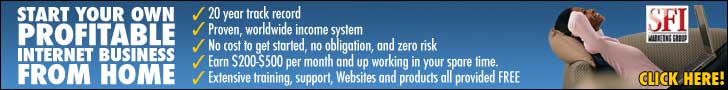













 It will open the page of 'Genie'. Here you will get so many options. To create post you have to click on "Post Your Knowledge", as shown in the pic.
It will open the page of 'Genie'. Here you will get so many options. To create post you have to click on "Post Your Knowledge", as shown in the pic.
 you will be redirected to the page above.
you will be redirected to the page above.

 You will find 6 icons there.
You will find 6 icons there.
 It will open another small window like this.
It will open another small window like this.
 Seeing the first two, three lines and the attrctive headlines if people feels more to read, they will click on read more. The ( $) sign indicates that boundary. Whenever they click on your posts or read more tab, you are going to generate money for their viewing. The more people, and the more time they spent in your posts, you earn more and more.
Seeing the first two, three lines and the attrctive headlines if people feels more to read, they will click on read more. The ( $) sign indicates that boundary. Whenever they click on your posts or read more tab, you are going to generate money for their viewing. The more people, and the more time they spent in your posts, you earn more and more. Now it's time to save your post now. If you feel that you had done everything accroding to your plan, just click on the save button below as shown in the picture.
Now it's time to save your post now. If you feel that you had done everything accroding to your plan, just click on the save button below as shown in the picture.

 ignore.
ignore.
