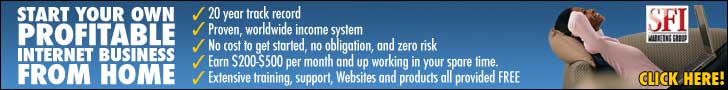Introducing THE NEXT House Hold Name in the $130 BILLION per year Direct Selling Industry!! http://StormSTIFORP.MyBusinessPagePro.com
Tuesday, May 15, 2012
Auctions are live
In your Dashboard, under Provide, notice some new things:

You can easily switch your products and services to be sold in an auction (instead of fixed price), by visiting your "I'm Selling page":

From there, click on each of your products or services that you want to convert to an auction, and notice the new choice there:

Click the green "Continue" button, and on the next page, you'll find your auction controls:

Your Starting Price is where the bidding starts. Set this low to ensure you create excitement and your product or service gets lots of bids.
Remember, every time someone bids on your product or service, your item gets shown to all of their friends and fans -- so set your Starting Bid low to get lots of excitement and bids.
The "reserve price" is the very least you are willing to accept for your item. Your product or service will not be sold for less than that.
It is recommended that you do NOT use the reserve price - as it may turn people off from bidding on your items in the future. If you do use it, try and keep it as low as possible.
If you're selling a service, you can charge an additional "Gas cost" fee. If you're selling a Product, you can charge for Shipping.
There are no fees taken out for Gas or Shipping. The entirety of that amount will be inserted into your bank when the sale is complete.
It's as simple as that!
The best way to learn how to use Auctions is to play with it!
Start by auctioning some things around the house that you are no longer using. The more interesting or valuable it is, the more likely you'll get lots of bids and excitement around your auction!
Any questions? I'm here for you!
Subscribe to:
Comments (Atom)
HTML Comment Box is loading comments...
| Text Link Advertising |