Introducing THE NEXT House Hold Name in the $130 BILLION per year Direct Selling Industry!! http://StormSTIFORP.MyBusinessPagePro.com
Saturday, July 28, 2012
Increase internet speed without software
First u will need to download and install a bandwidth monitor chequer to check ur speed.
Alternatively you can go to Internet explorer properties and delete cookies, all offline content
,then click on run and type %temp% & prefetch delete all this. Now cheque ur speed if it does not
increase once again click on run and type MSCONFIG and go to start up and remove all the tick
except sound and graphics.
Cheers ;)
I just found these good tips from my ISP. I am sure it works for you.
Here's a simple little thing you can do to increase your bandwidth by at least 20%.
Ok here we go...
1.) log on as Administrator.
2.) start - run - type gpedit.msc
3.) expand "local computer policy"
4.) then expand "administrative templates"
5.) Then expand "network branch"
6.) Highlight the "QoS Packet Scheduler"
7.) On right window double click "limit reservable bandwidth"
8.) On setting tab check the "enabled"
9.) Change "Bandwidth limit %" to 0
you're done.It would be a good idea to reboot after this.
Subscribe to:
Post Comments (Atom)
HTML Comment Box is loading comments...
| Text Link Advertising |
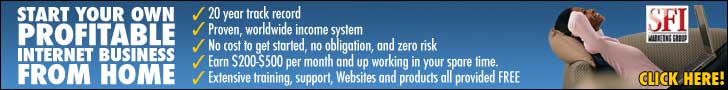

No comments:
Post a Comment