here are the procedures..
go to My Dashboard
create a post
now if you want to create a hyperLink
you can type a word or sentence that describes the Link
that you wanted to post.

copy the unique URL
that you wanted to post
(can be found at the bottom of each post above the comments)

go back to your dashboard
cLick on the Insert/edit link icon
remember!! the word/sentence shouLd stiLL be seLected
when you cLick on the insert/edit Link icon

now paste unique URL that you copied
on the space provided for Link URL
thenk cLick insert
it's done!!!

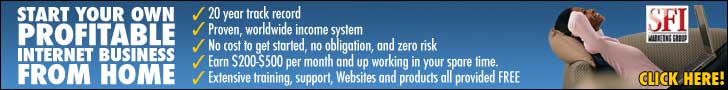






No comments:
Post a Comment